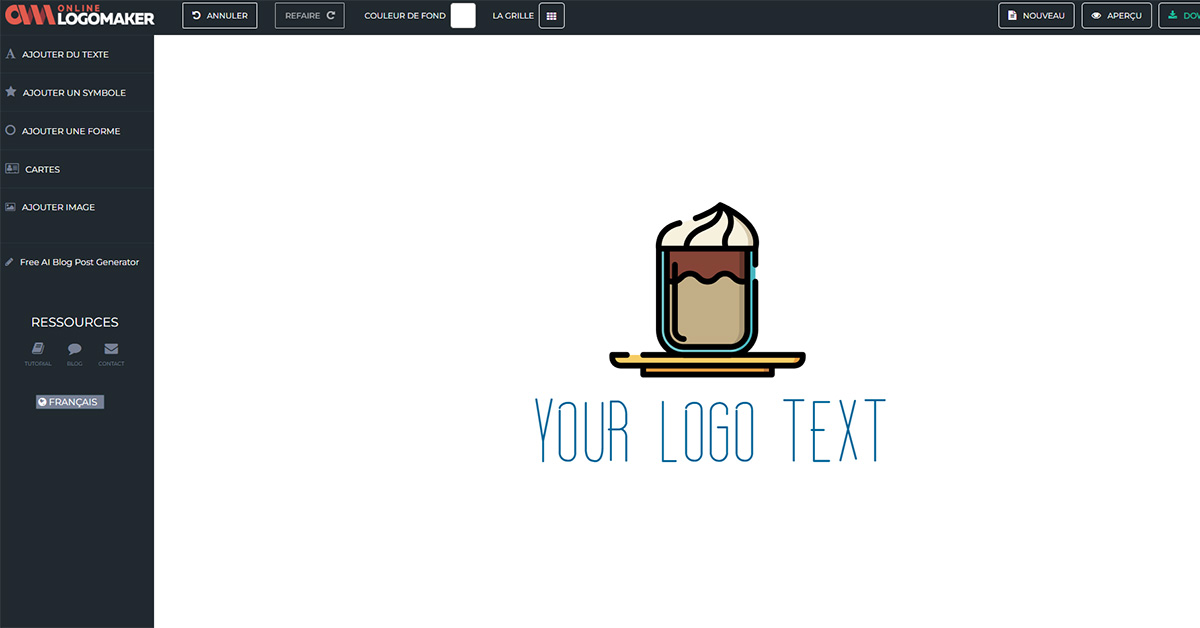Welcome to our latest article, where we will be discussing a common issue that many WordPress users face - slow loading times. A slow WordPress site can be frustrating for both website visitors and administrators, and can negatively impact user experience and search engine rankings. In this article, we will be exploring the various reasons why a WordPress site may be slow, and providing actionable steps to improve its performance. Whether you're a website owner or developer, this article will provide valuable insights on how to optimize your site's speed and ensure that it runs smoothly
Why is WordPress Slow? Let's Find Out!
- Unoptimized Images: Large, unoptimized images can significantly slow down a WordPress site. Make sure to properly size and compress images before uploading them to the site.
- Too Many Plugins: Having too many plugins installed can slow down a WordPress site. Consider deactivating and deleting any unnecessary plugins.
- Poorly Coded Themes and Plugins: Some themes and plugins may not be properly optimized, which can lead to slow load times. Be sure to research themes and plugins before installing them to ensure they are well-coded and regularly updated.
- Inadequate Hosting: Shared hosting plans may not have enough resources to handle a high-traffic WordPress site, leading to slow load times. Consider upgrading to a VPS or dedicated hosting plan.
- Outdated PHP and MySQL: Using an outdated version of PHP or MySQL can slow down a WordPress site. Make sure to keep these updated to the latest version.
- Lack of Caching: Caching can significantly improve a WordPress site's load times. Consider installing a caching plugin or using a Content Delivery Network (CDN) to cache static files.
- High Traffic: A high volume of traffic can slow down a WordPress site. Consider using a traffic management plugin or upgrading to a higher-tier hosting plan to handle the load.
- External Scripts: External scripts such as social media widgets and Google Analytics can slow down a WordPress site. Consider using a plugin to lazy load these scripts or using a tag manager to manage them.
By identifying and addressing these common causes of slow load times, you can greatly improve the performance of your WordPress site. Regularly monitoring your site's performance and keeping an eye out for these issues can help ensure that your site stays fast and responsive.